|
<< Click to Display Table of Contents >> Import Weather Database Cities from Previous Version |
  
|
Import Weather Database Cities from Previous Version
|
<< Click to Display Table of Contents >> Import Weather Database Cities from Previous Version |
  
|
Icon: ![]() . Keyboard Shortcut: ALT, A, I
. Keyboard Shortcut: ALT, A, I
Opens the Import Weather Database Cities from Previous Version dialog, which lets you import one or more cities from previous versions of the weather database.
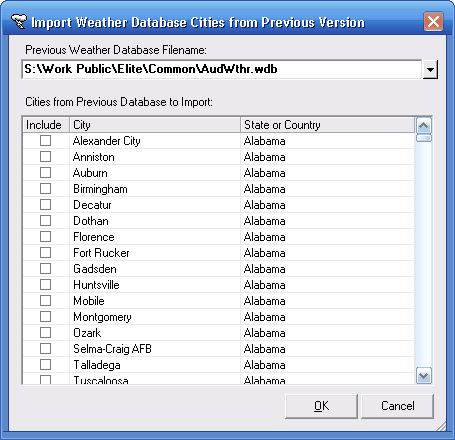
Occasionally, an update of Rhvac will include a new weather database file containing new city records. If you have previously edited the weather database and would like to import your custom city data into the current version of the program you can use this dialog to import that old data. Simply check the Include checkbox for the cities you want to import into the current program’s weather database and click OK. Any old cities you import will have their Source automatically set to "Custom."