|
<< Click to Display Table of Contents >> Add City Button (Weather Database Window) |
  
|
Add City Button (Weather Database Window)
|
<< Click to Display Table of Contents >> Add City Button (Weather Database Window) |
  
|
Icon: ![]() Keyboard Shortcut: ALT, A, A
Keyboard Shortcut: ALT, A, A
Displays the Add City dialog, which lets you add a new city to the database. Any new cities that you add to the list will be put at the bottom of the list. If you would like the list to be sorted after adding a city, click the Sort Cities button in the Weather Database window's toolbar. When a new city is added, all the data for that city will be blank, so after adding a city you may want to copy data from another city in the list by clicking the Copy button, then edit the data if necessary.
Note: You must use the syntax described in the Add City dialog in order for the city to be added.
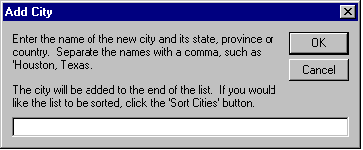
OK Button: Adds the city to the database, closes this dialog and zeros out all the data on the Weather Database window.
Cancel Button: Closes this dialog without making any changes.